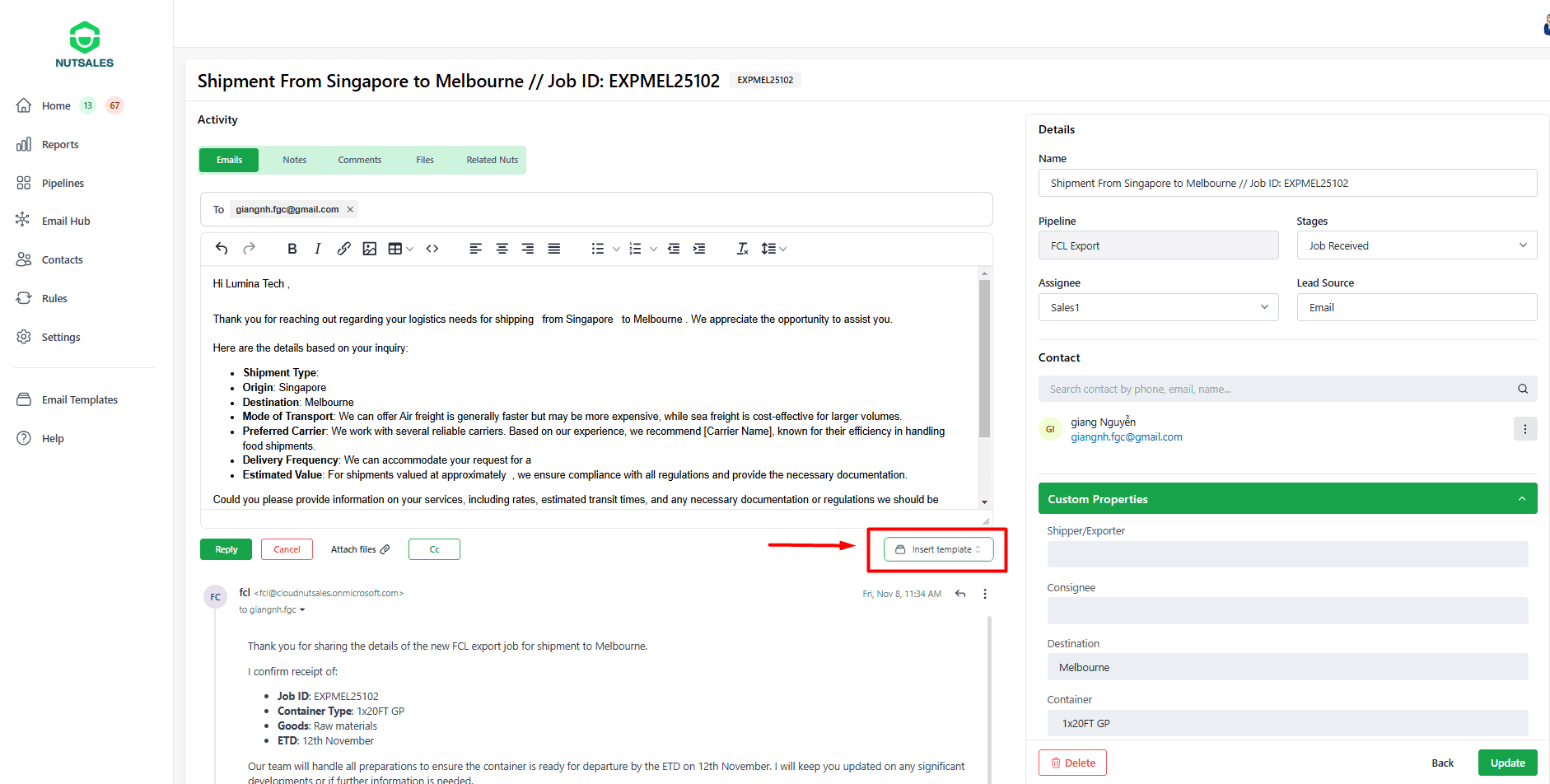Step 1: On the left taskbar, click "Email template".
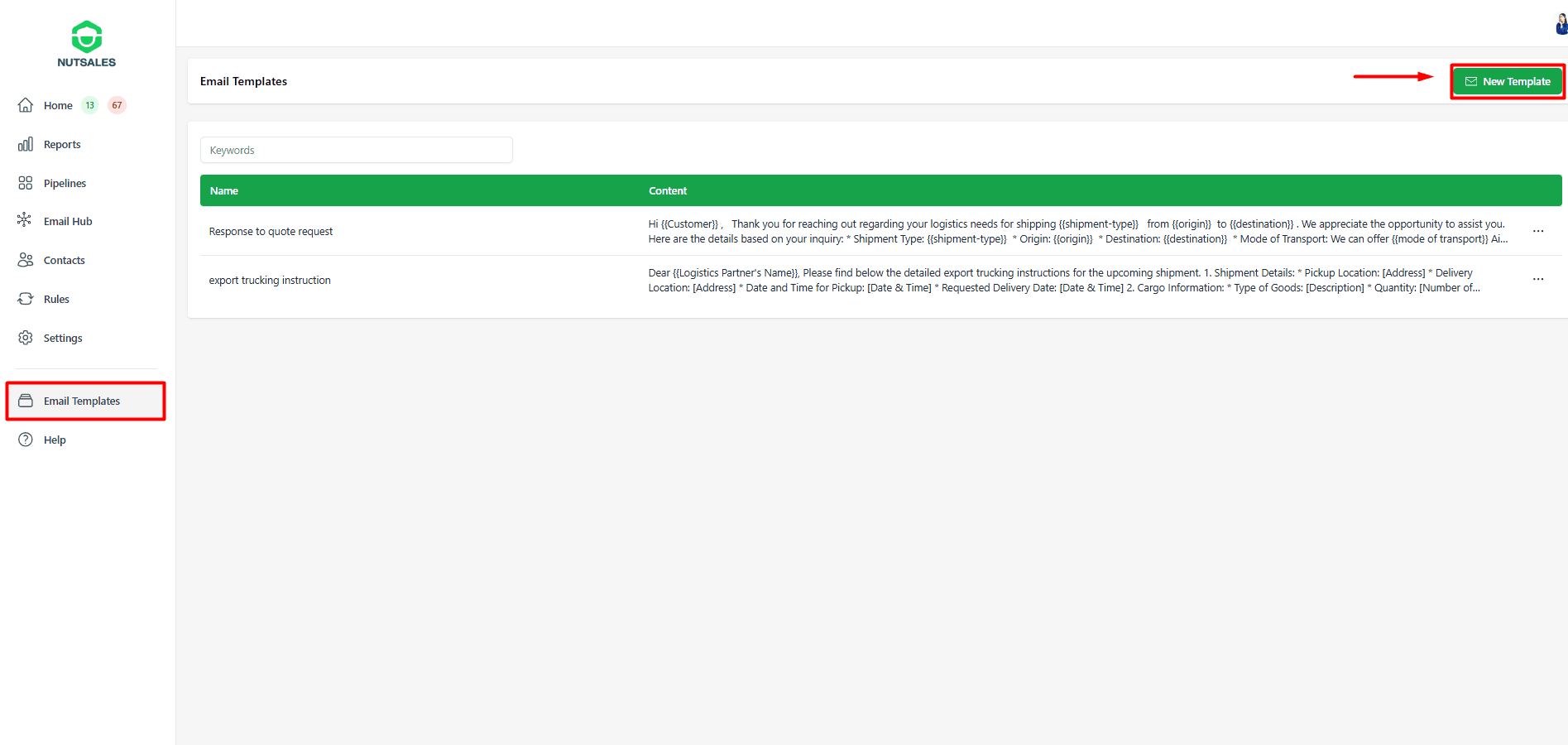
Step 2: Click "New template" and start create a new email template
Step 3: Fill information into 2 fields: Name & Email content
- Name: Create a name, for example: Response to quote request (for Sale pipeline)
- Email content: Create an email template, type @ and select the desired field which you want to retrieve available value for your template
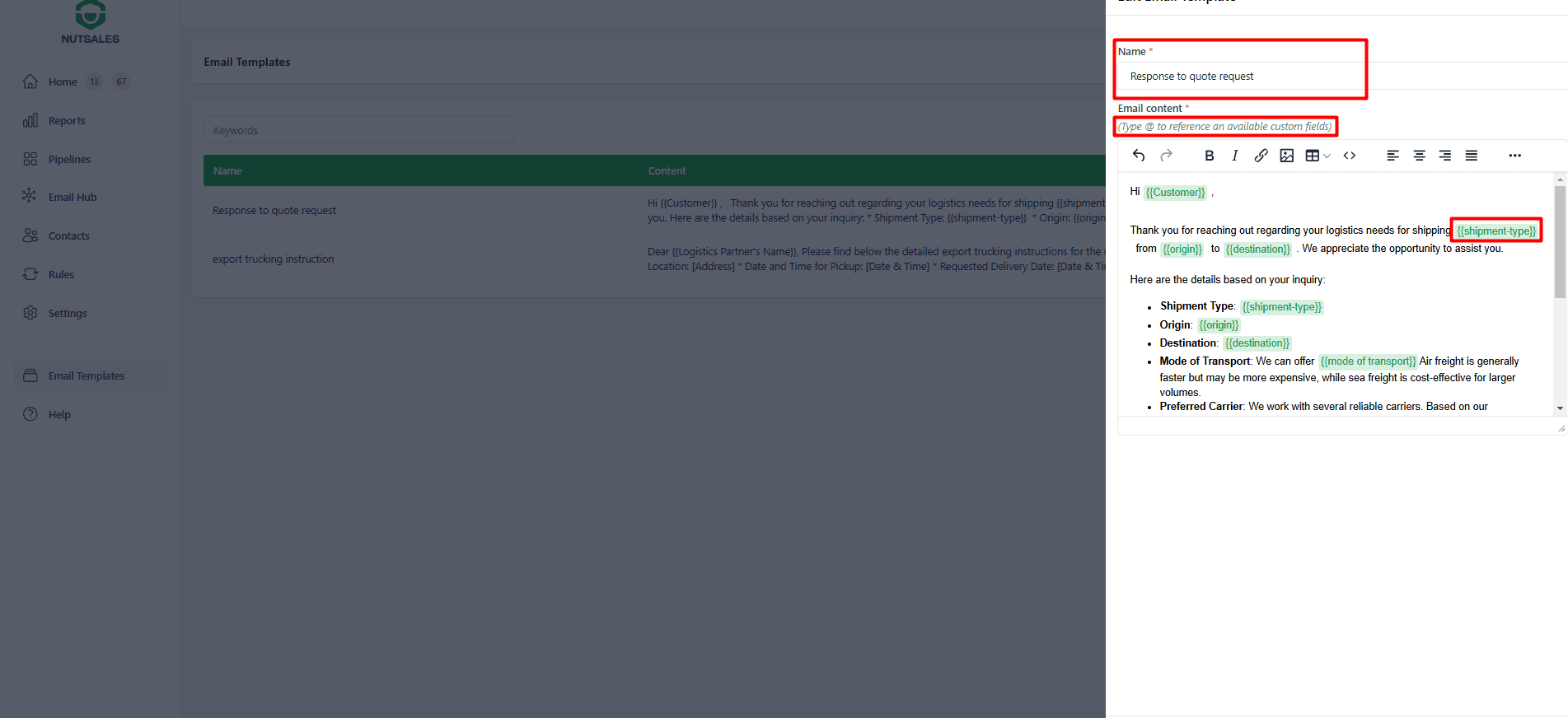
Step 4: Click "Create"
Step 5: On any email task bar, click "Insert email template" to include all values from "Custom properties" in your response.